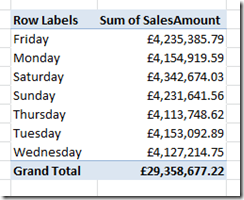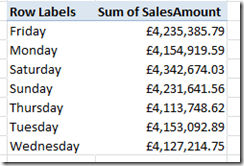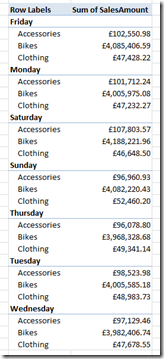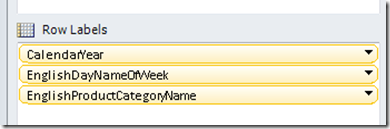Introduction to MDX for PowerPivot Users, Part 3: The Members() and Crossjoin() functions
Reposted from Chris Webb's blog with the author's permission.
In the previous post in this series I looked at how MDX set expressions could be used inside Excel to give you total control over what appears on the rows and columns axis of your PowerPivot PivotTables. However, I only showed how to construct basic MDX set expressions using members and tuples; in this post I'll show you how to use two of the commonest MDX set functions: Members() and Crossjoin().
MEMBERS()
The Members() function returns the set of members from either an entire hierarchy or a single level from that hierarchy. I'd say it is by far the most widely-used of all MDX functions, even if a lot of the time people don't realise they are using it (see here for why that is). As far as PowerPivot goes it's not all that useful on its own - if you want to see all the members on a level or a hierarchy, it's easy to do that without using named sets - but it is frequently used in conjunction with other set functions. Some examples:
[DimDate].[EnglishDayNameOfWeek].MEMBERS
.returns the set of all members on the EnglishDayNameOfWeek hierarchy, whose unique name is [DimDate].[EnglishDayNameOfWeek]. Remember that in PowerPivot, as I said in the first post in this series, a column in a table becomes a hierarchy in MDX and a hierarchy in PowerPivot also becomes a hierarchy in MDX; also that this expression will also return the All Member from the hierarchy, which means that this expression will return a Grand Total row:
Compare this with the results returned by the expression:
[DimDate].[EnglishDayNameOfWeek].[EnglishDayNameOfWeek].MEMBERS
Here I'm using the Members() function with the unique name of the EnglishDayNameOfWeek level on the EnglishDayNameOfWeek hierarchy, whose unique name is [DimDate].[EnglishDayNameOfWeek].[EnglishDayNameOfWeek]. I don't want to go into too much detail about how this is different from the previous expression; for a PowerPivot user the thing to note is that the All Member is now not returned in the set, and there is no Grand Total row returned:
CROSSJOIN()
The Crossjoin() function takes two or more sets and returns a set of tuples representing all possible combinations of items in these sets. So, for example, the crossjoin of the two sets {A, B} and {X, Y} is the set of tuples {(A,X), (A,Y), (B,X), (B,Y)}. There are in fact several ways to write a crossjoin in MDX as I showed in this post, and I prefer to use the * operator over the Crossjoin() function because it's less verbose. Here's an example of two set expressions that return the same result using the Crossjoin() function and the * operator:
[DimDate].[EnglishDayNameOfWeek].[EnglishDayNameOfWeek].MEMBERS
*
[DimProductCategory].[EnglishProductCategoryName].[EnglishProductCategoryName].MEMBERS
.and.
CROSSJOIN(
[DimDate].[EnglishDayNameOfWeek].[EnglishDayNameOfWeek].MEMBERS
,
[DimProductCategory].[EnglishProductCategoryName].[EnglishProductCategoryName].MEMBERS
)
.and here's the output:
Using Members() And Crossjoin() To Optimize PivotTables With Many Hierarchies On Rows And Columns
In this series I want to balance out each dose of theory with some useful practical tips, and here's the first practical tip: when you have a PivotTable with many hierarchies on rows or columns, you may find that it takes a long time to refresh and that using a named set instead may help improve performance. This is because of a design flaw in the way Excel generates the MDX for PivotTables which means that even when you opt not to display subtotals and grand totals, Excel still requests some of them in the queries it runs against your PowerPivot model. This issue has been blogged about in detail several times by Rui Quintino, Richard Lees and me:
http://rquintino.wordpress.com/2010/10/25/excel-20072010-pivot-tables-getting-detailedgranular-table-reports-from-olap-in-seconds/
http://richardlees.blogspot.ch/2010/04/improving-excels-cube-performance.html
http://cwebbbi.wordpress.com/2011/10/07/excel-subtotals-when-querying-multidimensional-and-tabular-models/
So, for example, if you have put CalendarYear, EnglishDayNameOfWeek and EnglishProductCategoryName on rows in your PivotTable like so:
You can replace this with a named set with the following definition:
[DimDate].[CalendarYear].[CalendarYear].MEMBERS
*
[DimDate].[EnglishDayNameOfWeek].[EnglishDayNameOfWeek].MEMBERS
*
[DimProductCategory].[EnglishProductCategoryName].[EnglishProductCategoryName].MEMBERS
Here, I'm asking for the crossjoin of all the members (except the All Members) on the CalendarYear, EnglishDayNameOfWeek and EnglishProductCategoryName hierarchies and not requesting any subtotals or grand totals at all in the query. The larger the number of hierarchies on rows or columns in your PivotTable the more noticeable the improvement in performance will be when using this MDX pattern. The penalty for doing this, though, is that end users lose the ability to drill up or down or to alter the selection made without editing the MDX.
 | Chris has been working with Microsoft BI tools since he started using beta 3 of OLAP Services back in the late 90s. Since then he has worked with Analysis Services in a number of roles (including three years spent with Microsoft Consulting Services) and he is now an independent consultant specialising in complex MDX, Analysis Services cube design and Analysis Services query performance problems. His company website can be found at http://www.crossjoin.co.uk and his blog can be found at http://cwebbbi.wordpress.com/ . |